Changing the shape of round notehead brackets
You can change the shape of individual round notehead brackets, for example, if you want some notehead brackets to appear wider or to change their curvature, so that their endpoints approach noteheads at a sharper angle.
You can only change the shape of round notehead brackets on single noteheads if they use the drawn curve, rather than the font glyph.
Procedure
-
In Engrave mode, select the middle handles of each round notehead bracket whose shape you want to change.
Tip
You can show handles on all items, not just selected items, by choosing . This can make it easier to select individual handles on multiple items.
-
Change the shape of the selected round notehead brackets in any of the following ways:
-
To widen right notehead brackets or narrow left notehead brackets, press Alt/Opt-Right Arrow.
-
To narrow right notehead brackets or widen left notehead brackets, press Alt/Opt-Left Arrow.
-
To increase the angle of notehead bracket endpoints, press Alt/Opt-Up Arrow.
-
To decrease the angle of notehead bracket endpoints, press Alt/Opt-Down Arrow.
Tip-
If you want to move handles by larger increments, you can press Ctrl/Cmd as well as the standard key command, for example, Ctrl/Cmd-Alt/Opt-Left Arrow.
-
You can also click and drag middle handles in the corresponding directions.
-
-
Result
The shape of the selected notehead brackets is changed. If necessary, other nearby items, such as ties and slurs, automatically move to avoid collisions. This might affect note spacing and casting off.
The following properties in the Bracketed Noteheads group of the Properties panel are activated automatically when you move the middle handle of notehead brackets.
-
L round br. middle moves left notehead bracket middle handles. X moves them horizontally, changing the width of notehead brackets, and Y moves them vertically, changing the curvature of notehead brackets.
-
R round br. middle moves right notehead bracket middle handles. X moves them horizontally, changing the width of notehead brackets, and Y moves them vertically, changing the curvature of notehead brackets.
You can also use these properties to change the width and shape of round notehead brackets by changing the values in the value fields.
Deactivating the properties resets the selected notehead brackets to their default shape.
Example

|

|

|
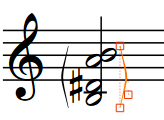
|