Markers track
The Markers track allows you to view the markers in your project and input new ones. It appears above the top player track in the event display in Play mode, and is one of the tracks you can hide/show.
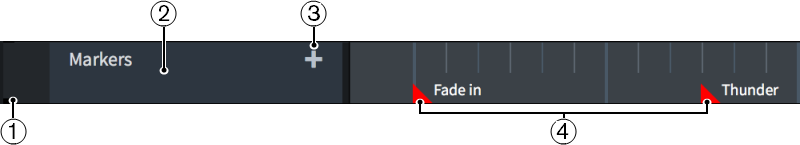
Figure: Markers track
The Markers track comprises the following:
-
Track height adjuster
Allows you to change the height of the track by clicking and dragging its bottom corner.
-
Track header
Shows the name of the track and contains any appropriate options for the track type.
-
Add Marker
Allows you to add a new marker at the current position of the playhead.
-
Markers
Shows the position of each marker in the flow, including their text.