Piano roll editor
The piano roll editor displays MIDI notes for pitched instruments in a continuous sequence, with the vertical position of note events indicating their pitch.
In Dorico Pro, pitched instruments are displayed in an individual piano roll editor for their instrument track.
Pitched instruments are positioned in the piano roll editor according to their pitch, which is demonstrated by a piano keyboard on the left edge of the piano roll editor.
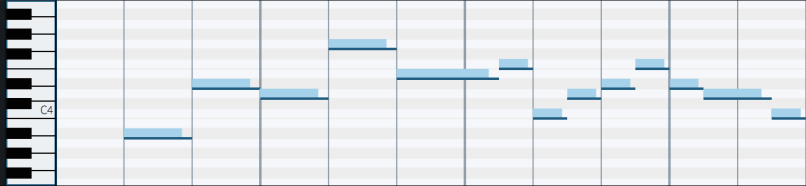
Figure: Piano roll editor
Each instrument is automatically assigned a color when you add them in Setup mode, so that you can tell them apart more easily in Play mode. This color is used for notes in the piano roll on that instrument track, as well as shown as a strip on the instrument track header.
You can edit notes in the piano roll editor, including moving and transposing them.
Editing the played duration of notes causes them to appear in a darker color in the piano roll editor to notes whose played duration you have not changed.