Fingering font styles
Bold and plain fingerings use different fonts. You can change different aspects of the font styles used for fingering in the Edit Font Styles dialog.
-
You can open the Edit Font Styles dialog in Engrave mode by choosing .
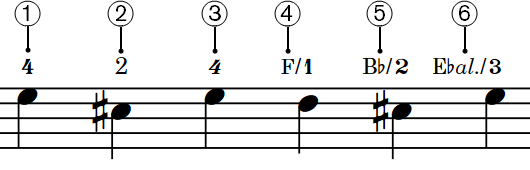
The following fonts are used for fingering:
-
Fingering Font: Used for bold fingerings.
-
Fingering Text Font: Used for plain fingerings.
-
Fingering Text Italic Font: Used for italic fingerings.
-
Fingering Horn Branch Text Font: Used for note names in horn branch indicators.
-
Fingering Horn Branch Accidental Font: Used for accidentals in horn branch indicators.
-
Fingering Horn Branch Alto Text Font: Used for the alto abbreviation in triple horn branch indicators.
Changes made to font styles apply to the entire project, including part layouts.