Cautionary fingerings
Cautionary fingerings remind players that fingerings specified at previous rhythmic positions continue to apply to notes that are still sounding. Dorico Pro automatically shows cautionary fingerings when you add other fingerings at rhythmic positions where notes with existing fingerings are still sounding.
By default, cautionary fingerings are shown enclosed in parentheses. You can choose to show cautionary fingerings without parentheses or not to show cautionary fingerings at all project-wide, and you can change the appearance of cautionary fingerings individually, for example, if you want to show cautionary fingerings manually on tied notes that cross system or frame breaks.
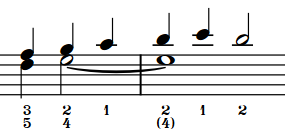
Figure: Cautionary fingering shown in parentheses (default)