Secondary brackets
Secondary brackets extend beyond brackets, allowing you to mark groups of staves within a bracketed group. You can show secondary brackets as a brace positioned outside the bracket or as a sub-bracket in Dorico Pro.
Secondary bracket as a sub-bracket
By default, secondary brackets appear as sub-brackets: thin lines with square corners that extend beyond the bracket.
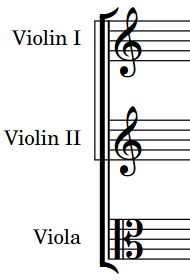
You can change how thick the lines of sub-brackets are, and the distance between sub-brackets and the systemic barline, in the Sub-brackets subsection of the Design section of the Brackets and Braces page in .
Secondary bracket as a brace
Secondary brackets can also appear as a brace instead of a sub-bracket.
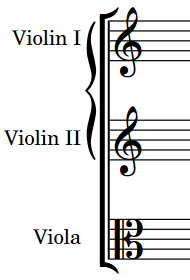
You can change the distance between braces and brackets in the Sub-brackets subsection of the Design section of the Brackets and Braces page in Engraving Options.