Edit Font Styles dialog
The Edit Font Styles dialog allows you to change certain aspects of fonts used for items that you cannot edit using the text editor, such as changing the font size of rehearsal marks.
-
You can open the Edit Font Styles dialog in Engrave mode by choosing .
The Edit Font Styles dialog contains fonts that are used in Dorico Pro that you cannot edit directly in the music area, unlike text in text frames, which you can edit using the text editor.
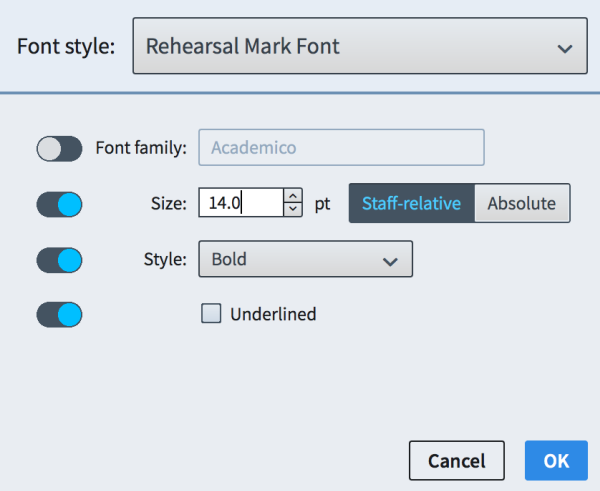
Figure: Edit Font Styles dialog
- Font style
-
Allows you to select different font styles in order to change aspects of the font. If you have previously opened the Edit Font Styles dialog in the same session, your previously selected font style is remembered.
- Font family
-
Sets the overall font style.
- Size
-
Sets the size of the font.
- Staff-relative/Absolute
-
Allows you to choose whether the size of the font changes according to the staff size of the layout or whether it is always the set size.
- Style
-
Sets the appearance of the font from the following options:
-
Regular
-
Italic
-
Bold
-
Bold Italic
-
- Underlined
-
Fonts appear underlined when Underlined and the corresponding checkbox are both activated.
-
These options must be activated before you can change them.
-
Changes made to font styles apply project-wide, including in part layouts.
-
If you cannot find a particular font style, it might instead be a paragraph style.