Toolbar
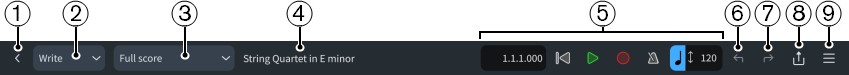
The toolbar contains the following:
-
Return to Hub

Closes the current project and returns to the Hub.
-
Modes
Selectable workspaces in the project window that represent different phases in the workflow of preparing a score. Can appear as buttons or a menu, depending on the available space.
-
Layout selector
Allows you to select a different layout to open in the music area.
-
Project title
Displays the title of the current project. Clicking the project name opens the Project Info dialog.
-
Mini transport
Allows you quick access to the main transport functions, including Play, Record, and Click.
-
Undo

Allows you to undo previous actions.
-
Redo

Allows you to restore previous actions that were undone using Undo.
-
Share

Allows you to print and export the current project in a variety of formats.
-
Application Menu

Allows you to access Read view, options dialogs, documentation, and to sign in and subscribe.