Edit Lyrics dialog
The Edit Lyrics dialog allows you to view and edit entire lyric lines in one place and with the text displayed with consistent spacing. This is more convenient than changing each word/syllable individually alongside the music, where lyrics can be split up over large horizontal distances.
-
You can open the Edit Lyrics dialog by selecting at least one lyric, then clicking Context Menu
 in the secondary toolbar and choosing .
in the secondary toolbar and choosing .
The dialog shows all lyrics in the same lyric line as the selected lyric and allows you to edit the lyrics, such as fixing misspellings, adding commas, or changing where in a word the hyphen is placed. If you selected multiple lyrics to open the dialog, Dorico for iPad populates the dialog with the lyric line of the earliest lyric on the highest staff you selected.
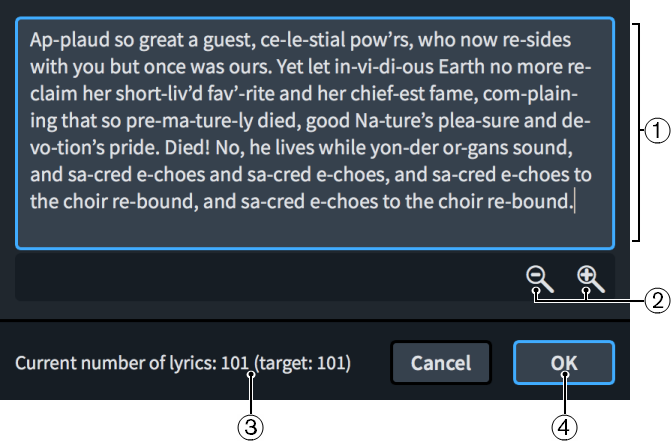
The Edit Lyrics dialog comprises the following:
-
Text editor
Allows you to edit all the lyrics in the selected lyric line in the current flow, with hyphens and spaces as appropriate. For example, you can add a comma after the final syllable in a line for a poem setting or replace a hyphen with a space.
NoteYou cannot add, delete, or change the duration/rhythmic position of lyrics, such as the number of notes to which each lyric applies.
-
Zoom controls
Allow you to increase/decrease the size of text in the dialog.
-
Current number of lyrics
Displays the number of lyrics currently shown in the text editor and the target number of lyrics in the lyric line. The target number is the number of lyrics that already exists in the selected lyric line in the flow.
The current number of lyrics updates automatically as you work in the dialog. Dorico for iPad requires the current number and target number of lyrics to match before you can confirm the dialog.
-
OK button
Allows you to confirm your changes and close the dialog. You can only confirm the dialog when the current number and target number of lyrics match.
Any properties you had previously set on any lyrics in the line, such as making them italic, are reset when you confirm the dialog.