Showing enclosures/underlines on fingerings
You can show individual fingerings belonging to non-fretted instruments with either a circle enclosure or an underline.
Note
These steps only apply to non-fretted instruments. For fretted instruments, you can instead show string indicators inside the staff, which are shown in a circle enclosure.
Procedure
- In Engrave mode, select the fingerings on which you want to show an enclosure/underline.
- In the Properties panel, activate Decoration in the Fingering and Positions group.
-
Choose one of the following options:
-
Circle
-
Underline
-
Result
The selected fingerings are shown with the chosen decoration.
Example
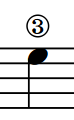
|
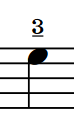
|