Starting a new project
The first step in producing a piece in Dorico is to start a new project. These steps describe starting an empty project so you can learn how to add individual instruments and players yourself.
Prerequisite
You have installed and opened Dorico.
Procedure
-
Press Ctrl/Cmd-N to start a new project.
-
You can also choose .
-
Result
A new project window opens.
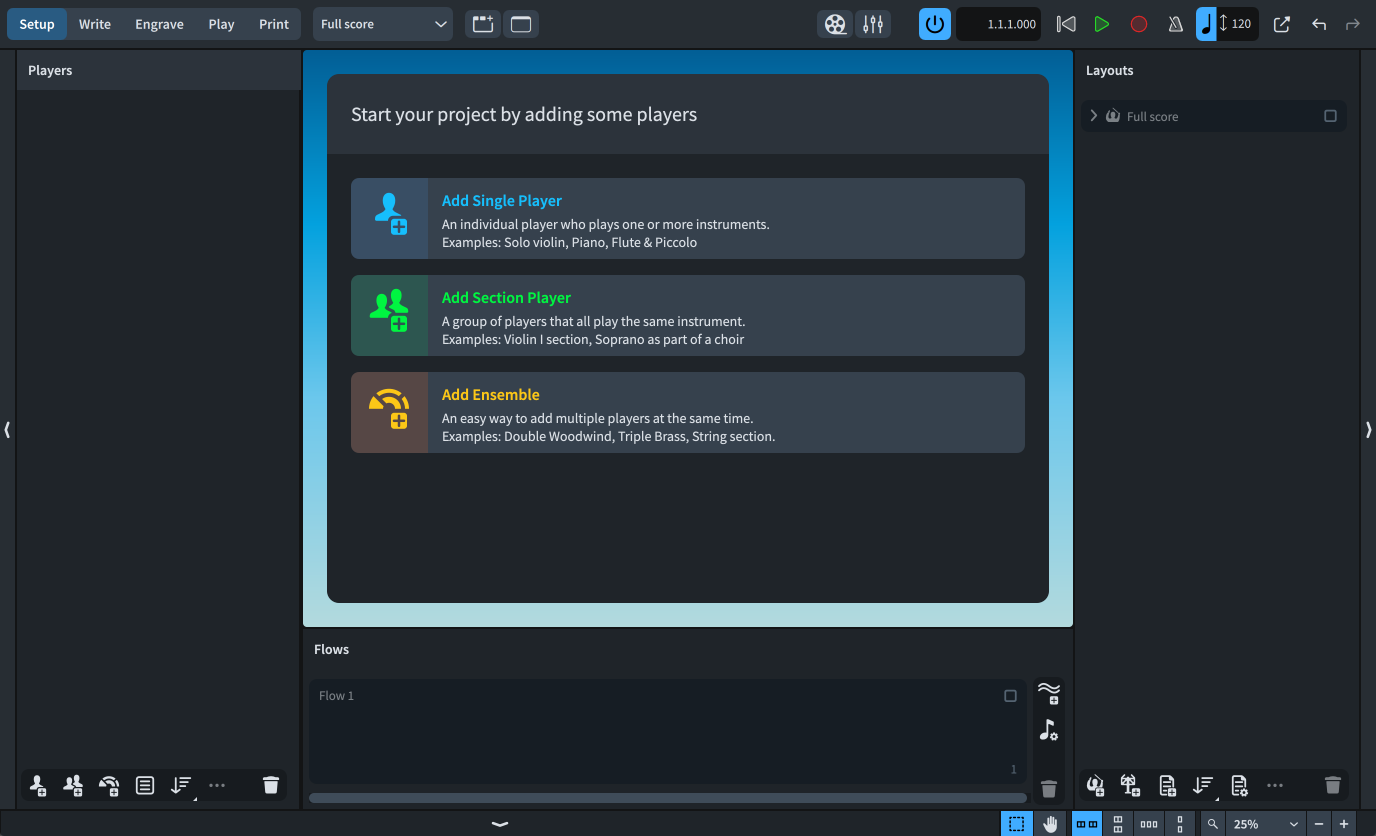
New empty projects start in Setup mode. This allows you to add players and instruments straight away. Once you have added at least one player, the project start area in the middle becomes the music area and shows staves.
On the left, the Players panel is where all the players in the project are listed. It’s currently empty, as you haven’t added any players yet.
On the right, the Layouts panel shows a Full score layout card. This layout is automatically created in every new project.
At the bottom of the window is the Flows panel. All the flows in your project are shown here.
-
Dorico provides project templates with different sets of players already included, such as a string quartet or SSAATTBB choir.
-
You can also use the Create New page in the Hub to start new projects.