Adding slurs
Most phrases in this piece have slurs. This task starts by adding slurs to the phrases you have already input, then describes inputting a slur alongside new notes.
Procedure
-
In bar 1, click anywhere on the eighth note beam on the top staff to select all notes in the beam.
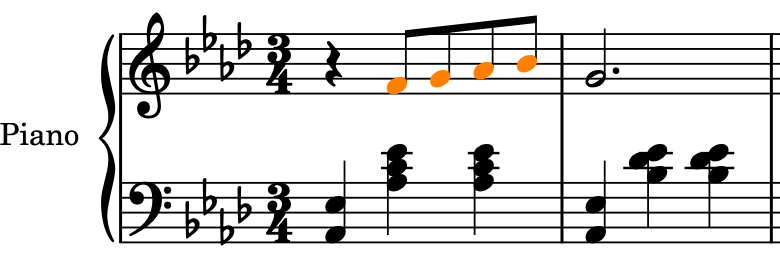
-
Press S to add a slur across the selected notes.
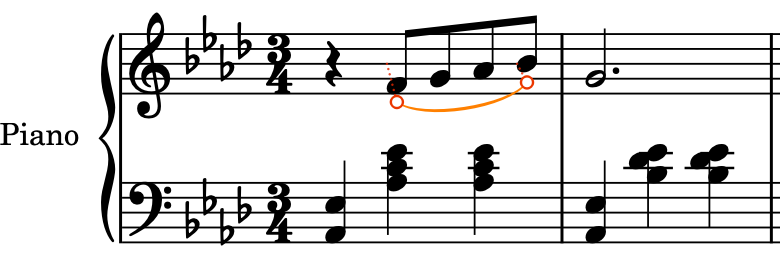
-
You can also add slurs by clicking Slur
 in the Notes panel on the left of the window.
in the Notes panel on the left of the window.
-
-
Repeat steps 1 and 2 for each phrase that requires a slur, up to the end of bar 8.
-
The slur across bars 9-10 joins notes in different voices, so you have to select these notes differently.
-
- In bar 9, select the down-stem note.
-
Ctrl/Cmd-click at least one note in bar 10 on the top staff.
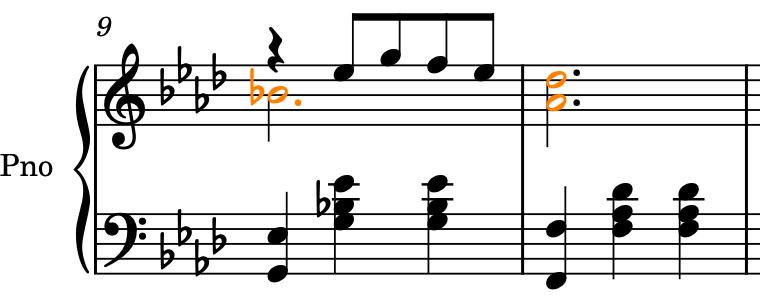
-
Press S to add a slur between the selected notes.
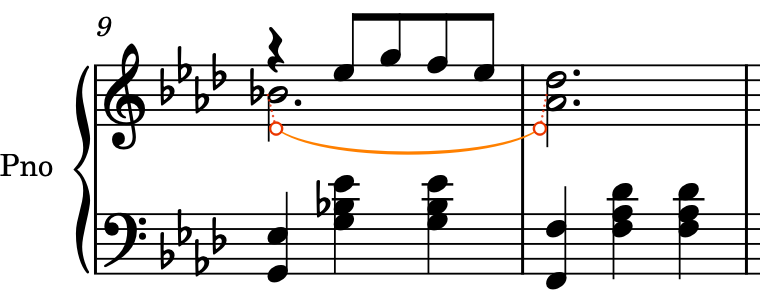
-
Repeat steps 4 to 6 for the other cross-voice slurs in bars 11-13.
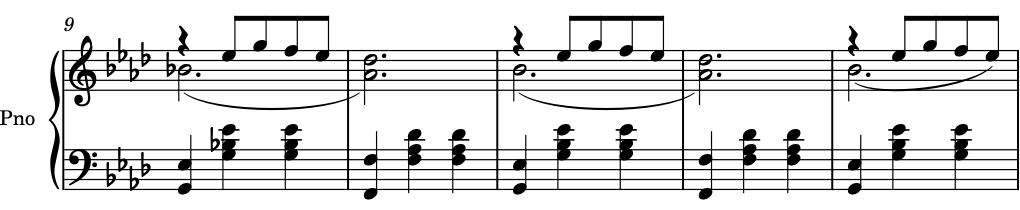
-
If you have Dorico Pro, in a later task you can flip these slurs and adjust their shape so they start on the rests.
-
This is as far as you have input notes, so now you can input notes and slurs together.
-
- Select the rest in bar 14 on the top staff.
- Press Shift-N to start note input.
- If the note symbol beside the caret is down-stem, press V to switch to the up-stem voice.
- If chord input is active, press Q to stop chord input.
- Press 5 to select eighth notes (quavers).
- Press S to start a slur.
- Input the notes under the first slur, up to the first eighth note (quaver) in bar 17.
-
Press Shift-S to stop the slur without stopping note input.
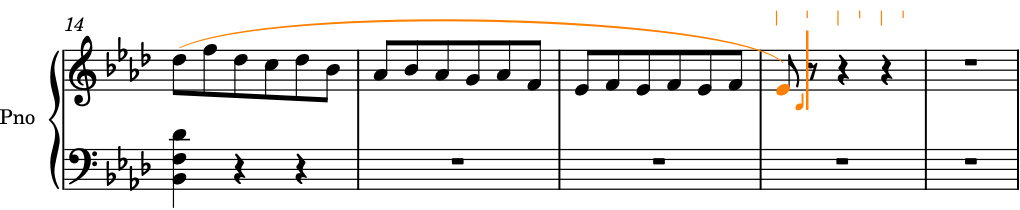
- Press F to input the F at the start of the next phrase.
- Press S to start another slur on the currently selected note, that is, the F you just input.
-
Input the notes under the second slur, up to the end of bar 17.
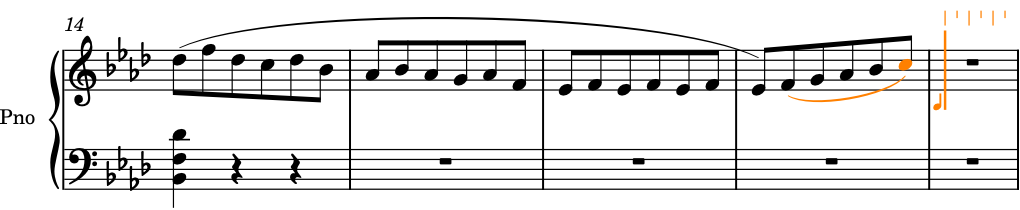
- Press 7 to select half notes, then . (period) to add a rhythm dot, making the duration dotted half notes.
-
Press G.
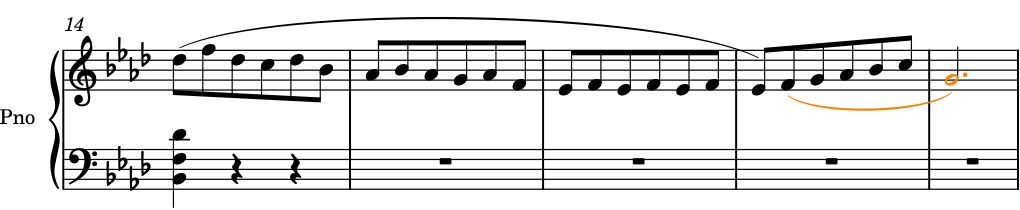
- Press Shift-S to stop the slur.
- Press Esc or Return to stop note input.
Result
You have added slurs to existing phrases, including cross-voice slurs, and input slurs alongside inputting notes.
After Completing This Task
You can copy the music on both staves in bars 3-4 into bars 19-20.