Adding the repeat ending
Repeat ending structures in Dorico automatically incorporate the lines above the staff and the repeat barline. In the original edition, the second ending has a closed hook end so you can also replicate that.
Procedure
- In bar 39, select any note on the first beat.
-
Shift-click anything that lasts until the end of bar 40, such as the note on beat 3 on the bottom staff or the bar rest on the top staff.
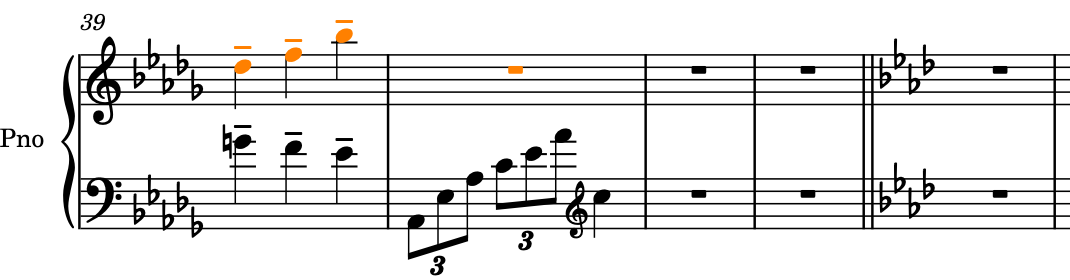
- Press Shift-R to open the repeats popover.
-
Enter end or ending into the popover.
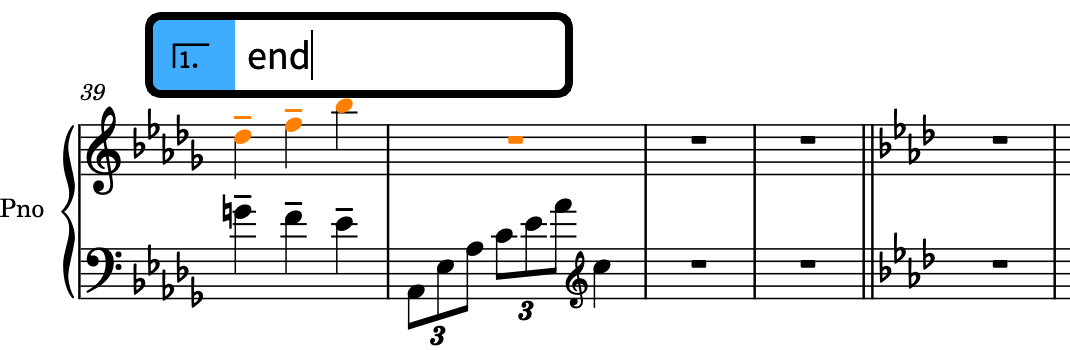
-
Press Return to close the popover and input a repeat ending where the first ending spans the duration of your selections and the second ending lasts one bar.
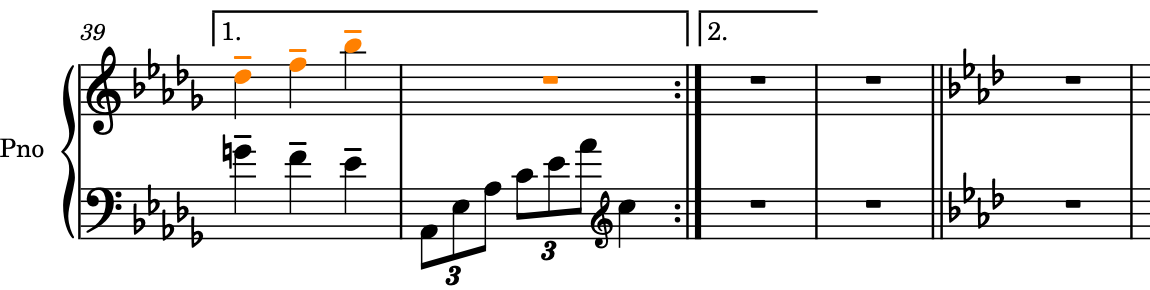
-
Select the repeat ending and press Shift-Alt/Opt-Right Arrow to lengthen the second ending so it lasts two bars.
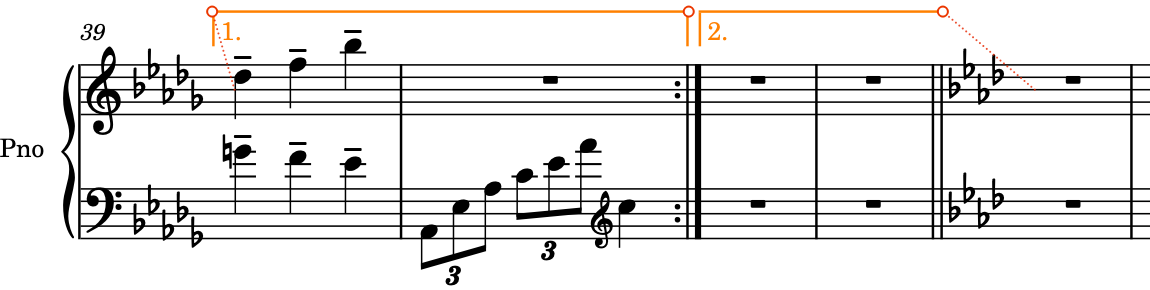
-
In the Properties panel at the bottom of the window, activate End of line in the Repeat Endings group and select Closed from the menu to give the line a hook end.
-
If the Properties panel isn’t shown, press Ctrl/Cmd-8 to show it.
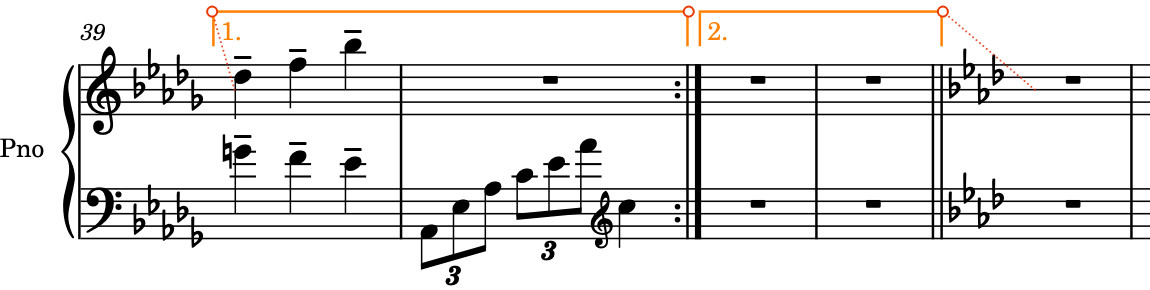
-
Result
You have added the repeat ending, lengthened the duration of the second ending, and changed its end so the second ending has a hook. Dorico inputs a repeat barline at the end of the first ending automatically.