Popovers
During the following tasks, you will be using popovers to input notations such as key signatures and dynamics. Popovers are temporary value fields that appear above the staff and allow you to input different items and perform tasks using text entries.
There are specific popovers for different purposes, such as inputting key signatures or adding notes specific intervals above existing notes. You can only use popovers in Write mode.
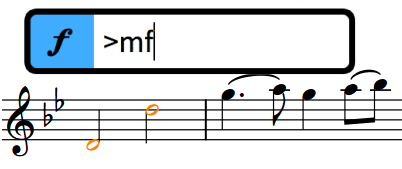
One of the key benefits of popovers is that you can use them as you input notes: once you reach the position where you want to input a new time signature, for example, you can open the time signatures popover using its key command, input the time signature you want, and then continue inputting notes.
Although specific entries are required for many notations, the correct entries for different notations are consistently and logically structured. For example, tuplets are always expressed as a ratio, such as 3:2 or 5:4. Key signatures are expressed using upper case letters for major keys and lower case letters for minor keys. Time signatures are expressed as a pair of separated numbers; common time signatures use a slash, such as 3/4 or 6/8.
You can identify popovers by the icon on their left-hand side, which are the same icons used in the Notations toolbox on the right of the window. The Notations toolbox allows you to hide/show the corresponding notation’s panel, which is another way you can input notations if you prefer to use the mouse.