Crossing notes to the other staff
In Dorico, you can achieve cross-staff beams for phrases that span multiple staves by inputting all the notes on one staff and then crossing some to the other. In the previous task, you input the notes so now you can cross them.
Procedure
-
In bar 35, select the A♮ at the top of the chord on beat 3.
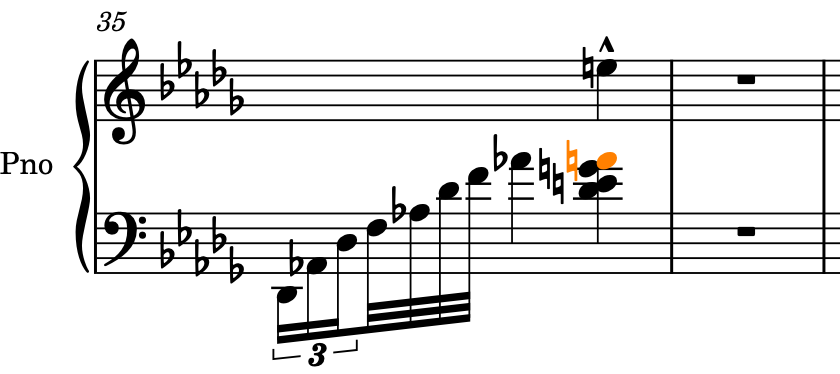
-
Press Alt/Opt-N to move the note so it belongs to the top staff.
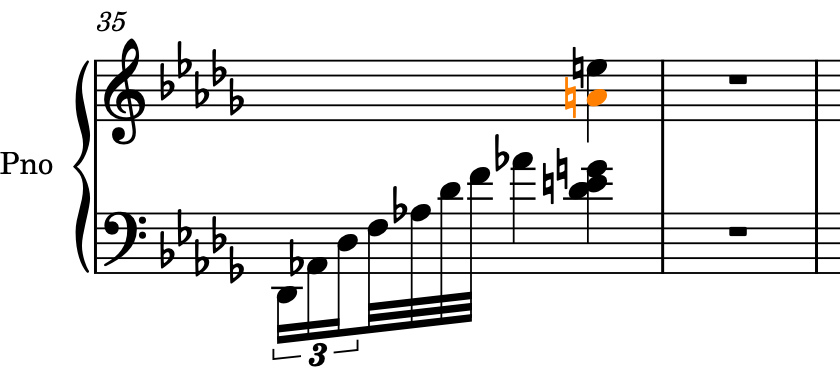
-
The A♮ is merged into the up-stem voice with the existing E♮. However, this removes the marcato articulation.
-
-
Press ' to re-input the marcato articulation.
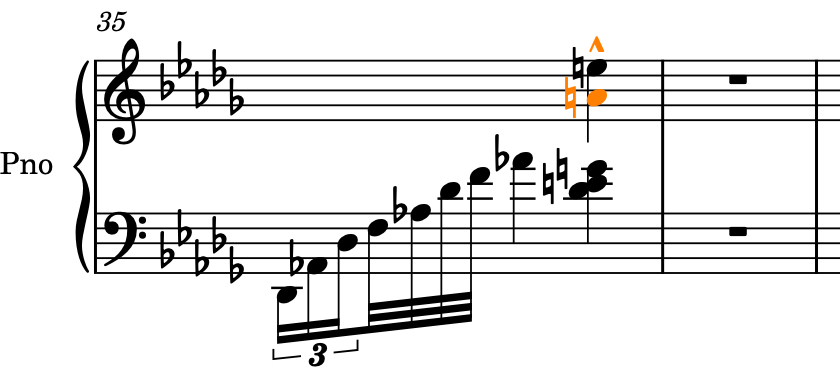
-
In bar 33, select the 32nd note (demisemiquaver) D♭, then Shift-click the chord on beat 3.
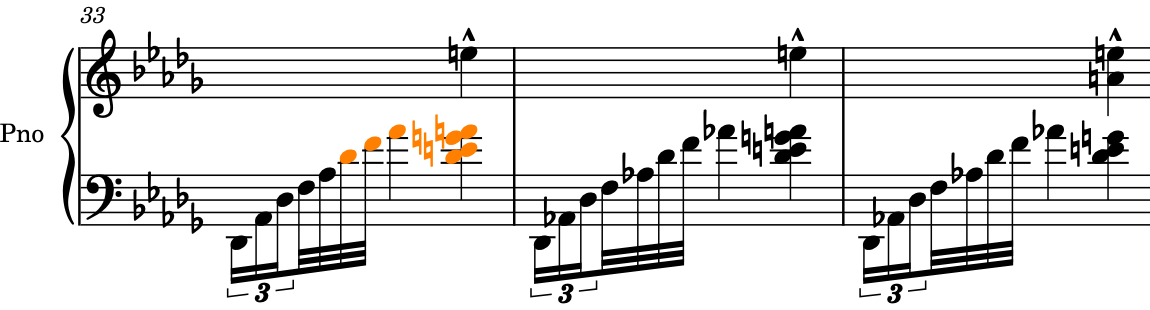
-
Press N to cross the selected notes to the staff above.
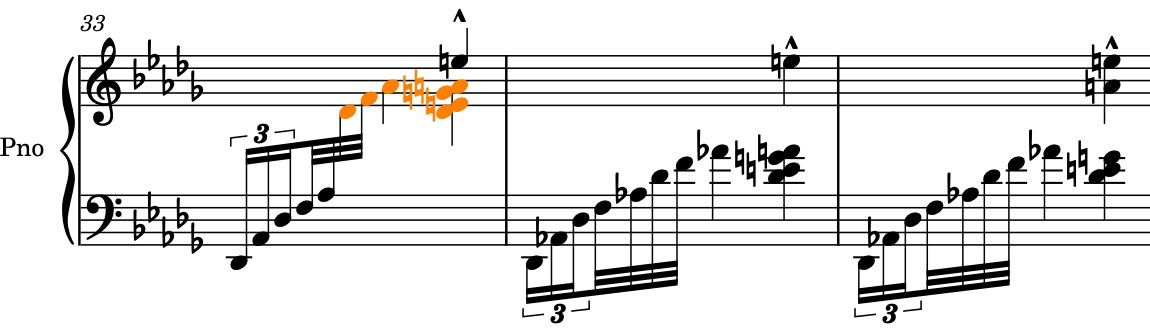
- Repeat steps 4 and 5 for bars 34-35.
Result
The notes are crossed from the bottom staff to the top staff with centered cross-staff beams and appropriate stem directions automatically. Notes crossed to other staves still belong to their home staff, but appear on the other.
-
The key commands for moving notes to other staves use the same keys as crossing notes to other staves, plus the Alt/Opt key: moving notes to the staff above (Alt/Opt-N) and crossing notes to the staff above (N) both involve upwards movement, while moving notes to the staff below (Alt/Opt-M) and crossing notes to the staff below (M) both involve downwards movement.
-
You could also Ctrl/Cmd-click the relevant notes in bars 33-35 and cross them all to the staff above together, but this can be slower than separate Shift-clicked selections.