Switching between layouts
You can change which layout is displayed in the current tab in the music area in Setup, Write, and Engrave modes, or in the track overview in Play mode. For example, if you want to check individual part layouts.
You can only switch between layouts to which players are assigned.
Procedure
-
Switch to another layout in any of the following ways:
-
To switch to the next layout, press Shift-Alt/Opt-].
-
To switch to the previous layout, press Shift-Alt/Opt-[.
-
Select an item on a staff or in the piano roll of the player whose layout you want to open and press W.
-
In the toolbar, click the layout selector and select a layout from the menu.
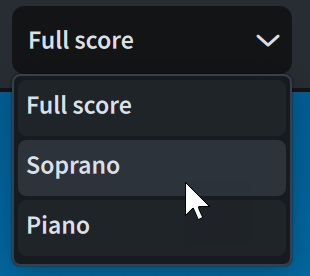
-
Result
The selected layout is opened in the music area. It replaces the layout previously open in the tab.
You can assign a key command for Center Selection on the Key Commands page in Preferences. This command automatically brings the selection into view.