Note grouping in slash regions
You can find options to control the grouping and duration of rhythm slashes in slash regions in each flow independently in .
The available options include changing whether rhythm slashes follow the beat grouping or the time signature denominator, and set the duration for rhythm slashes in open meter. For example, you can show six slashes in 6/8 instead of two dotted slashes.
Musical examples demonstrate how each option affects the appearance of your music.
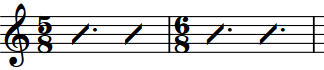
|
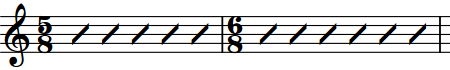
|