Chords track
A Chords track is included in every project. You can assign the Chords track to its own endpoint to hear any chords that you input into the score as chord symbols in playback.
The Chords track appears above the top instrument track in the event display, and is one of the tracks you can hide/show.
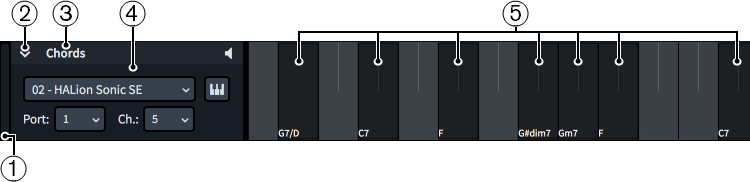
The Chords track comprises the following:
-
Track height adjuster
Allows you to change the height of the track by clicking and dragging its bottom corner.
-
Track disclosure arrow
Allows you to expand/collapse the track.
-
Track name
Shows the name of the track.
-
Track header
Contains appropriate options for the track, such as the button that enables/disables chords playback.
-
Chords
Indicates where chord symbols exist in the flow and shows the chord symbol name.
Chords track header
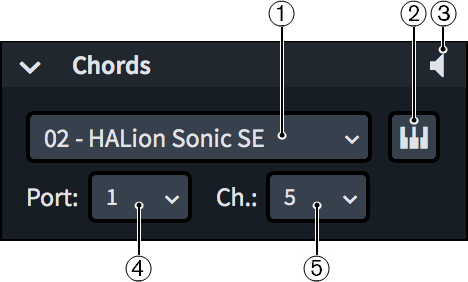
The Chords track header contains the following:
-
Plug-in instance menu
Allows you to select a VST or MIDI instrument plug-in instance to use for chords playback.
-
Edit Instrument
Opens the corresponding VST or MIDI instrument, which allows you to edit its settings.
-
Enable Chords Playback
Allows you to include chords in, or exclude chords from, playback.
-
Port menu
Allows you to change the endpoint to which the Chords track is assigned by selecting the port you want to use when using a plug-in that has multiple ports of 16 channels.
-
Channel menu
Allows you to change the endpoint to which the Chords track is assigned by selecting the channel in the selected VST or MIDI instrument that you want to use for chords playback.
You can use an existing channel containing a sound already loaded in the project, or you can use a new channel with a new sound loaded just for chords.
Note-
You must assign a VST or MIDI instrument and a channel for the Chords track in order to hear chords in playback.
-
If you manually load sounds into the channel you selected for your Chords track and later add more instruments to your project, the sounds for the new instruments overwrite the sounds you manually loaded in that channel.
-