Save Endpoint Configuration dialog
The Save Endpoint Configuration dialog allows you to save the current state and settings of plug-ins in your project. Saving custom endpoint configurations allows you to re-use them in other projects and include them in custom playback templates.
You can open the Save Endpoint Configuration dialog in Play mode in any of the following ways:
-
In the VST and MIDI Instruments panel, click Save Endpoint Configuration in the VST Instruments or MIDI Instruments action bar. This saves the current state of all plug-ins in the corresponding section of the panel.
-
In the Endpoint Setup dialog, click Save Endpoint Configuration. This saves the current state of the selected plug-in only.
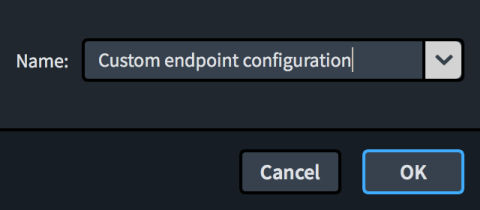
The Save Endpoint Configuration dialog contains a Name field that allows you to enter a name for the endpoint configuration you are saving. The arrow at the end of the field allows you to select an existing custom endpoint configuration to use to populate the field.
If you enter a name that already exists, you can overwrite the existing custom endpoint configuration. When you overwrite existing custom endpoint configurations, Dorico Elements moves the previous version to your recycle bin.