Changing arpeggio playback relative to the beat
You can change whether individual arpeggios are played before their notated position or after their notated position.
Procedure
- Select the arpeggio signs whose playback relative to the beat you want to change.
- In the Properties panel, activate Playback position in the Arpeggios Playback group.
-
Choose one of the following options:
-
Start on beat
-
End on beat
-
Result
The beat-relative position of the selected arpeggios in playback is changed.
Example
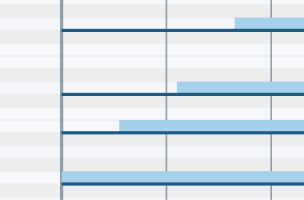
|
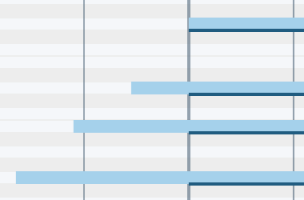
|