Gradual dynamics
Gradual dynamics indicate a change in volume that happens incrementally over the specified duration. By default, gradual dynamics appear either as hairpins or as text instructions, such as cresc. or dim..
You can change the appearance and placement of gradual dynamics individually using properties in the Dynamics group of the Properties panel. For example, you can change the type of gradual dynamics so that they are shown as a hairpin with a single direction or as a messa di voce pair of hairpins with two directions.
You can change the style of gradual dynamics to show them in any of the following ways:
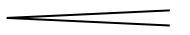
Figure: Hairpin |

Figure: cresc./dim. |
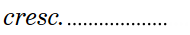
Figure: cresc…. |
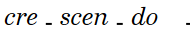
Figure: cre-scen-do |
You can also change the line style of hairpins using Hairpin line style in the Dynamics group of the Properties panel.

Figure: Hairpin not shown as continuation |

Figure: Hairpin shown as continuation |
You can also change the diminuendo style of gradual dynamics using the cresc./dim. style so they show either diminuendo or decrescendo, and you can change the continuation line style of gradual dynamics using the cresc…. style.