Changing the playback duration of arpeggios individually
You can change the duration of individual arpeggios in playback.
The duration of arpeggios is expressed as a fraction of the notated rhythm of chords. For example, an arpeggio on a quarter note (crotchet) chord with a note offset value of 1/2 lasts an eighth note (quaver), whereas with a note offset value of 1/8 it lasts a 32nd note.
Procedure
- Select the arpeggio signs whose playback offset you want to change.
- In the Properties panel, activate Note offset in the Arpeggios Playback group.
- Change the playback offset of the selected arpeggio signs by changing the value in the value field.
- Press Return.
Result
The playback duration of the selected arpeggios is changed. This overrides your project-wide settings for the duration of arpeggios for the selected arpeggios.
Example
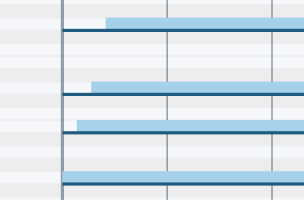
Figure: Arpeggiated chord with a note offset value of 1/8 |
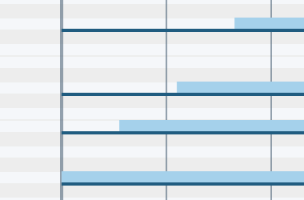
Figure: Arpeggiated chord with a note offset value of 1/2 |