Adding borders to text objects
You can add borders to text and system text objects individually, for example, if you want to make the boundaries of text objects clear.
Procedure
- Select the text objects to which you want to add borders.
- In the Properties panel, activate Border in the Text group.
Result
Borders are added to the selected text objects.
Tip
-
You can show borders on text objects in addition to erasing their background.
-
Deactivating Border removes borders from the selected text objects.
Example
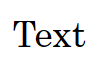
Figure: Text with no border |
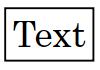
Figure: Text with border shown |