Reverse and Invert Pitches and Reverse Rhythms dialogs
The Invert Pitches, Reverse and Invert Pitches, and Reverse and Invert Pitches and Reverse Rhythms dialogs allow you to invert and reverse the pitches and reverse the rhythms of selected notes. These transformations are also known as “inversion” and “retrograde inversion”.
You can open these dialogs in Write mode when at least one note is selected in the music area in the following ways:
-
To open the Invert Pitches dialog, choose .
-
To open the Reverse and Invert Pitches dialog, choose .
-
To open the Reverse and Invert Pitches and Reverse Rhythms dialog, choose .
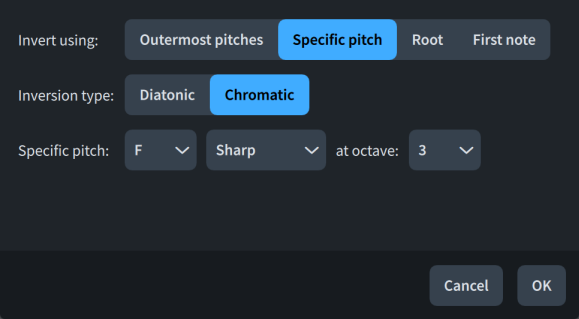
The dialogs contain the following options:
- Invert using
-
Allows you to change the inversion behavior.
-
Outermost pitches: Inverts pitches within the range of the highest and lowest notes in the selection.
-
Specific pitch: Inverts pitches around the specified pitch.
-
Root: Inverts pitches around the root of the prevailing key. In open keys or music without key signatures, C is used.
-
First note: Inverts pitches around the first note in the selection.
-
- Inversion type
-
Allows you to change how intervals are handled in the inversion.
-
Diatonic: Inversions use the interval degree, according to the scale degrees in the prevailing key signature. Diatonic inversions preserve the interval relationship between pitches, which can result in, for example, a minor second interval below becoming a major second interval above.
-
Chromatic: Inversions use the specified number of half-steps (semitones), regardless of the prevailing key signature.
Not available when Outermost pitches is chosen for Invert using.
-
- Specific pitch
-
Allows you to specify the central pitch for inversion. You can select the note name, accidental, and octave. The available accidentals depend on the prevailing tonality system.
Only available when Specific pitch is chosen for Invert using.
- When first note is a chord, use
-
Allows you to specify which pitch to use as the central pitch for inversion when the first note is part of a chord.
-
Top note of chord: The highest note in the chord is used.
-
Bottom note of chord: The lowest note in the chord is used.
Only available when First note is chosen for Invert using.
-