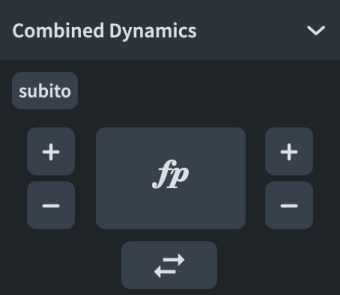Dynamics panel
The Dynamics panel contains the different dynamics available in Dorico Pro, including gradual dynamics and dynamic modifiers, such as poco and possibile. It is located in the right zone in Write mode.
-
You can hide/show the Dynamics panel by clicking Panels
 , then Dynamics
, then Dynamics
 in the Notations toolbox.
in the Notations toolbox.You can also hide/show the right zone by pressing Ctrl/Cmd-9.
The Dynamics panel contains the following sections:
- Immediate Dynamics
-
Contains dynamics such as and , and modifiers, such as subito and possibile. Available modifiers are shown at the top of the section in boxes.
You can only input modifiers alongside a dynamic.
- Gradual Dynamics
-
Contains dynamics such as and , and modifiers, such as poco and niente. Available modifiers are shown at the top of the section in boxes.
You can only input modifiers alongside a dynamic.
NotePairs of separate hairpins are treated differently than messa di voce hairpins. For example, separate hairpins each have start and end handles in Write mode, whereas messa di voce hairpins share a single center handle.
- Force/Intensity of Attack
-
Contains dynamics such as and .
- Combined Dynamics
-
Allows you to create custom combinations of dynamics, such as . The controls allow you to increase and decrease the dynamic on each side, and to swap their order.