Tie shoulder offset
Tie shoulders affect the angles of the curves of ties as they taper towards an endpoint, as the tapered ends often approach noteheads at a steeper angle than that of a tie’s arch.
Increasing the shoulder offset makes the onset of the curve shallower, whereas decreasing the shoulder offset makes the onset steeper.
You can change the default shoulder offset of all ties project-wide in . There are separate settings for short ties and long ties.
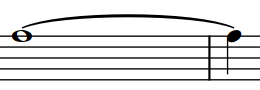
|
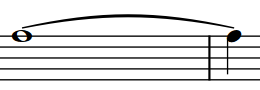
|
You can also change the shoulder offset of ties individually by moving their control point handles in Engrave mode.