Changing the position of pedal lines relative to grace notes
You can change the start/end positions of individual pedal lines relative to grace notes, independently of your project-wide settings.
Prerequisite
-
The lower zone is shown.
-
Properties
 is selected in the lower zone toolbar.
is selected in the lower zone toolbar. -
If you are in Engrave mode, Graphic Editing
 is selected in the Engrave toolbox.
is selected in the Engrave toolbox.
Procedure
- Select the pedal lines whose position relative to grace notes you want to change. You can do this in Write mode and Engrave mode.
-
In the Properties panel, activate any of the following properties in the Pedal Lines group:
-
Starts before grace notes
-
Ends before grace notes
-
- Activate/Deactivate the corresponding checkboxes.
Result
When the checkboxes are activated, the corresponding parts of the selected pedal lines are positioned before grace notes.
When the checkboxes are deactivated, the corresponding parts of the selected pedal lines are positioned after grace notes.
Tip
-
You can adjust the precise position of pedal lines in further detail in Engrave mode.
-
You can change the position of all pedal lines relative to grace notes project-wide on the Pedal Lines page in Engraving Options.
Example
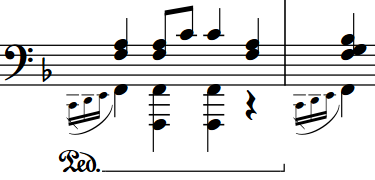
|
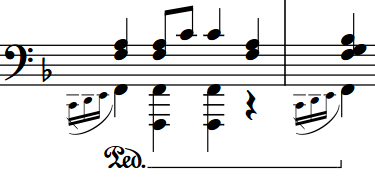
|