Line components
In Dorico Pro, lines consist of multiple components that together function as a single item.
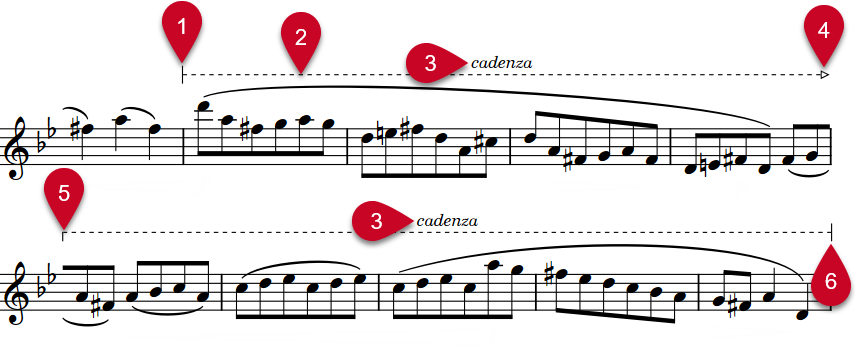
-
Start cap
Symbol shown at the start of lines. Caps can be arrowheads, hooks, terminal lines, music symbols, or text.
-
Line body
Horizontal or vertical line, repeating symbols, dash/dot pattern, or wedge that makes up the main part of a line and extends across its entire length or height.
-
Annotation
Text or music symbol shown in addition to caps. Annotations can appear centered in the middle of each line segment, only at the start or end of lines, or as repeating symbols/hyphenated text spread across the duration of lines. On vertical lines, text reads upwards by default.
-
Continuation end cap
Symbol shown at the end of segments of lines that continue across multiple systems. Caps can be arrowheads, hooks, terminal lines, music symbols, or text.
-
Continuation cap
Symbol shown at the start of subsequent segments of lines that continue across multiple systems. Caps can be arrowheads, hooks, terminal lines, music symbols, or text.
-
End cap
Symbol shown at the end of lines. Caps can be arrowheads, hooks, terminal lines, music symbols, or text.