Appearances/Styles of harmonics
Both artificial and natural harmonics can be notated in different ways. In Dorico Pro, it is possible to indicate the desired sounding pitch, either the stopped or touched pitch, or both stopped and touched pitches for individual harmonics.
In this documentation we refer to “styles” of artificial harmonics, because one artificial harmonic style indicates the use of a different performance technique, and “appearances” of natural harmonics, as their different appearances do not indicate different performance techniques.
Natural harmonics
- Circle above
-
Shows a harmonic circle symbol on the notehead side of notes. Usually indicates the desired sounding pitch of the harmonic. Used for natural harmonics on staves that do not belong to fretted instruments by default, such as violin.

- Diamond notehead
-
Changes the notehead of notes to a diamond notehead. The diamond notehead appears black/filled when the note is a quarter note or shorter, and white/unfilled when the note is a half note or longer. Usually indicates the touched pitch required. Used for natural harmonics on fretted instrument notation staves by default.

- White diamond notehead
-
Changes the notehead of notes to a diamond notehead that is always unfilled, regardless of the duration of notes. Usually indicates the touched pitch required.
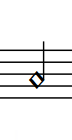
On tablature, the touched fret is always shown for natural harmonics, regardless of the selected appearance. If the touched fret cannot be calculated, a pink question mark is shown.
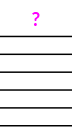
Artificial harmonics
- Normal
-
Shows two noteheads: one indicating the stopped pitch, the other the touched pitch. The touched pitch is automatically calculated based on the partial; the default partial is the second partial. On tablature, the stopped fret is shown on the left and the touched fret is shown on the right in parentheses. This is the default appearance of artificial harmonics on all staves.
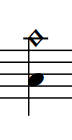
Figure 1. Normal artificial harmonic on notation staff 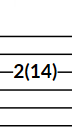
Figure 2. Normal artificial harmonic on tablature - Pinch
-
Shows two noteheads: one indicating the stopped pitch, the other the sounding pitch. The sounding pitch is automatically calculated based on the partial; the default partial is the second partial. On tablature, only the stopped fret is shown.
NoteIntended for fretted instruments only. A pinch is produced by the performer catching a resonating string at a node near the pick-ups, producing a high-pitched squeal. Also known as a “false harmonic” or “squeal”.
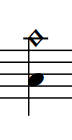
Figure 3. Pinch harmonic on notation staff 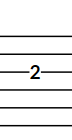
Figure 4. Pinch harmonic on tablature - Single notehead (sounding)
-
Shows a single notehead indicating the sounding pitch. On tablature, the stopped fret is shown on the left and the sounding pitch is shown on the right in parentheses.
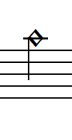
Figure 5. Single notehead (sounding) artificial harmonic on notation staff 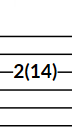
Figure 6. Single notehead (sounding) artificial harmonic on tablature - Single notehead (stopped)
-
Shows a single notehead indicating the stopped pitch. On tablature, the stopped fret is shown on the left and the touched fret is shown on the right in parentheses.
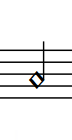
Figure 7. Single notehead (stopped) artificial harmonic on notation staff 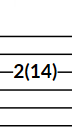
Figure 8. Single notehead (stopped) artificial harmonic on tablature