Glissando lines in Engrave mode
In Engrave mode, each glissando line has two square handles, one at the start and one at the end. You can move these handles to adjust the graphical position, length, and angle of glissando lines.
You can also move whole individual glissando lines graphically. If glissando lines cross system and frame breaks, you can move the glissando line segments on each side of the break independently.
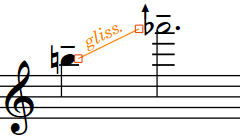
-
You cannot move glissando lines rhythmically. If you want to change the rhythmic positions of glissando lines, you must delete them from their original positions and input new glissando lines at the new positions.
-
When glissando lines cover a small pitch range, the angle of the line can be quite shallow. You can change the values for the minimum spans of glissando lines covering a small pitch range in different contexts project-wide in the Vertical Position section of the Glissando Lines page in Engraving Options.