Gradual dynamics in Engrave mode
In Engrave mode, each hairpin has multiple handles that you can move to adjust their graphical position, length, angle, and aperture.
-
The middle handles at the start/end of hairpins change their start/end offset positions. Moving one middle handle changes the angle of the hairpin.
-
The pair of outer handles at the start/end of hairpins, and in the center of messa di voce hairpins, adjusts the corresponding aperture. These handles are linked and mirror each other: moving one handle also moves the other handle by the same amount, but in the opposite direction. This ensures that hairpins remain symmetrical.
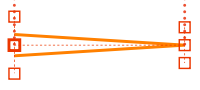
|
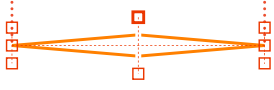
|
-
You can also change the aperture of individual hairpins by activating Hairpin open aperture and/or Hairpin closed aperture in the Dynamics group of the Properties panel.
Increasing the value makes the corresponding aperture wider. Decreasing the value makes the corresponding aperture narrower.
-
Pairs of separate hairpins are treated differently than messa di voce hairpins. For example, separate hairpins each have start and end handles in Write mode, whereas messa di voce hairpins share a single center handle.
You can move separate hairpins independently; for example, if you want to adjust the graphical peak of a pair of hairpins. You cannot move the graphical peak of messa di voce hairpins, except by adjusting the note spacing.
Example

|

|