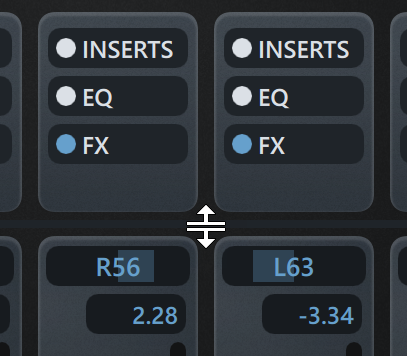Changing the height of channels
You can change the vertical space occupied by channels and channel strips in the Mixer window; for example, to make channel strips taller when loading inserts or changing EQ settings.
Prerequisite
The Mixer window is shown.
Procedure
-
In the Mixer, on the line between channel strips and channels, click and drag upwards/downwards.
When the mouse pointer is in the correct position, it appears as a split arrow.