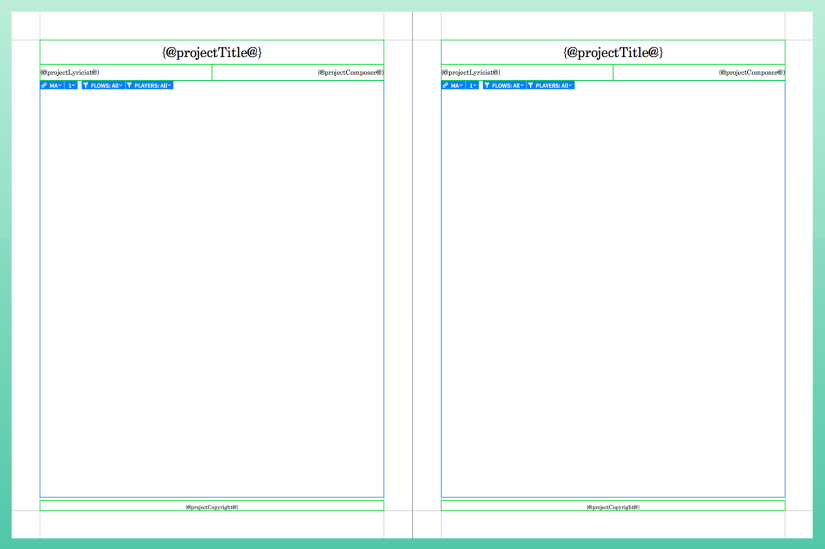Page template editor
The page template editor allows you to view and change the format of page templates, such as by inputting, deleting, and changing the contents of frames.
You can open the page template editor in Engrave mode in any of the following ways:
-
Double-click a page template in the Page Templates section of the Pages panel.
-
Select a page template in the Page Templates section of the Pages panel and click Edit Page Template
 .
.
You can customize page templates in the page template editor to suit your requirements, including inserting extra frames and editing/moving existing frames. You can also change the frame chains to which music frames are assigned, and change which flows and players are assigned to frames.
Tokens in text frames and music in music frames are automatically updated as appropriate for each layout. However, graphics frames can only show a single image in all layouts. If you change the image in a graphics frame in one layout, this updates the page template and affects all layouts.