Changing the notehead-relative position of string indicators
By default, string indicators inside the staff appear to the left of noteheads when there are no left-hand fingerings and to the right of noteheads when there are left-hand fingerings. You can change the position of string indicators inside the staff relative to noteheads, independently of your project-wide settings.
Procedure
- Select the string indicators inside the staff whose notehead-relative position you want to change. You can do this in Write mode and Engrave mode.
- In the Properties panel, activate Notehead-relative pos. in the String Indicators group.
-
Choose one of the following options:
-
Left
-
Right
-
Result
The notehead-relative position of the selected string indicators is changed.
Tip
You can change the default notehead-relative positions of all string indicators inside the staff project-wide on the String Indicators page in . The available options include automatically changing the notehead-relative position if left-hand fingerings are present.
Example
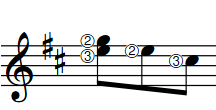
|
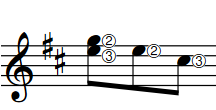
|