Project-wide changes to the position of grace notes
The Grace Notes section of the Notes page in allows you to change the default distance between grace notes and the noteheads to which they apply.
Increasing the value for the minimum distance to the right of the rightmost grace note moves grace notes further from the notehead to which they apply. Decreasing the value moves them closer to the notehead to which they apply.

|

|
You can also adjust the position of grace notes in each layout independently by changing the note spacing scale factor for grace notes on the Note Spacing page in .
Decreasing the note spacing scale value for grace notes decreases the gap between multiple grace notes at the same rhythmic position.
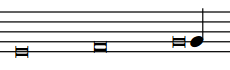
|

|