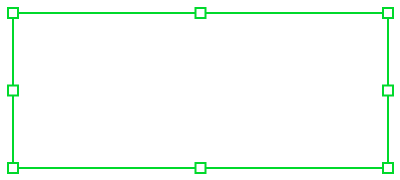Text frames
Text frames allow you to add text, including tokens, to your project, independently of rhythmic positions in the score. Adding text frames to pages individually, and not on a master page, is considered a master page override.
You can open the text editor for individual frames in any of the following ways:
-
Activate Frames in the Formatting panel, select the text frame, and press Return.
TipYou can switch between selecting a frame handle and the whole frame by pressing Tab.
-
Double-click within the text frame.