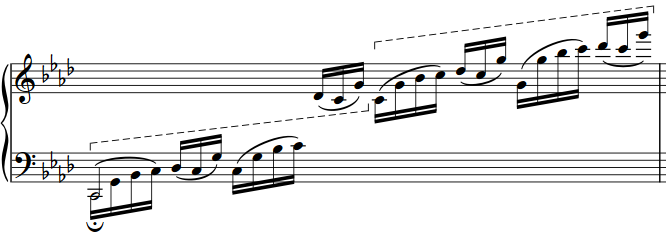Changing the staff position of horizontal lines inside the staff
You can change the staff position of horizontal lines shown inside the staff, including changing the staff position of the start/end of lines independently of each other, for example, if you want lines to appear angled.
Prerequisite
The horizontal lines whose staff position you want to change are placed inside the staff and have at least one barline-/rhythmic position-attached end.
Procedure
- Select the horizontal lines placed inside the staff whose staff position you want to change.
-
In the Properties panel, activate the following properties, individually or together, in the Horizontal Lines group:
-
Start position
-
End position
-
- Change the values in the value fields.
Result
The staff positions of the corresponding ends of the selected lines are changed according to the new values. For example, 0 is the middle line of the staff, 4 is the top line of the staff, and -4 is the bottom line of the staff.
Example