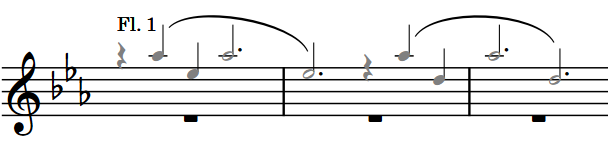Hiding/Showing cue note colors
You can show the material in cues, including notes and rests, in gray to help you identify cues. Cued material cannot be edited directly.
Cue note colors are considered annotations and are not printed by default.
Note
Cue note colors only appear in layouts where cues are shown.
Procedure
- Choose .
Result
Material in cues appears gray when a tick appears beside Cues in the menu, and black when no tick appears.
Example