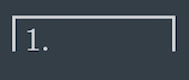Inputting repeat endings with the panel
You can input repeat endings using the Repeat Structures panel, both during step input and by adding them to existing music.
Procedure
Result
The repeat ending is input, with the first ending segment covering the bars in which you selected notes, and a second ending segment created automatically in the following bar.
An end repeat barline is created at the end of the first ending if none exists already.