Changing the tempo mode
You can switch the tempo mode at any time between using a single fixed tempo and following tempo changes, for example, if you have a project with multiple tempo changes but want to use a single fixed tempo when recording MIDI.
Procedure
Change the tempo mode in any of the following ways:
-
In any mode, click Fixed Tempo Mode in the toolbar.
-
In Play mode, choose .
Result
Follow tempo mode is active when Fixed Tempo Mode in the toolbar appears highlighted, and when no tick appears beside Fixed Tempo Mode in the Play menu.
Fixed tempo mode is active when Fixed Tempo Mode in the toolbar is not highlighted, and when a tick appears beside Fixed Tempo Mode in the Play menu.
Example
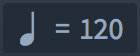
Figure: Tempo when fixed tempo mode is active |
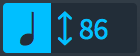
Figure: Tempo when follow tempo mode is active |