Slash regions
Slash regions automatically display rhythm slashes as appropriate for the meter throughout their duration, for example, they show four slashes per bar in 4/4 and two slashes per bar in 6/8. A single slash region can extend across multiple different meters.
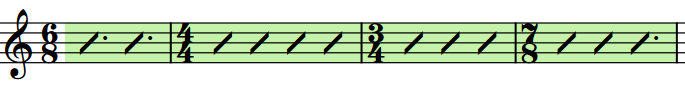
Figure: A single slash region covering multiple different meters
Multiple slash regions can exist at the same rhythmic position. When slash regions overlap, Dorico Pro treats this as a multiple-voice context and changes the staff position of slashes automatically.
By default, slash regions are highlighted with a colored background, as this makes them easier to see. As you zoom out, the highlights become more opaque, which is especially useful when viewing full score layouts in galley view. These highlights are not printed, and you can hide and show them at any time.
Each region has a handle at the start and end, which you can use to move and lengthen/shorten regions.
When two different slash regions are adjacent, they alternate highlight colors to ensure the separate regions are always identifiable.
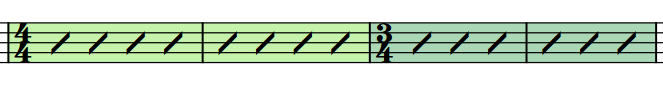
Figure: Two adjacent slash regions with different highlight colors
You can use slash regions and slash voices in the same project and at the same rhythmic positions, for example, you can input a slash region where you do not want to be specific about the rhythm, then input notes in a slash voice for a single bar where you want to specify an exact rhythm.