Octave lines in Engrave mode
In Engrave mode, each octave line has three square handles. You can use these handles to move the start/end of octave lines graphically, and to lengthen/shorten octave line hooks.
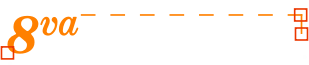
Figure: An octave line in Engrave mode
-
The start handle moves the start of octave lines graphically. You can move this handle to the right/left.
NoteWhen using the keyboard, you can also move this handle upwards/downwards. This moves the whole octave line.
-
The top end handle moves the end of octave lines graphically. You can move this handle to the right/left.
-
The bottom end handle changes the length of the hook. You can move this handle upwards/downwards.