Staff spacing
The vertical positioning of staves and systems within frames is known as staff spacing. Staff spacing calculations consider the height of staves and the necessary gaps between staves and systems.
You can change staff spacing in your project at different levels:
-
Change the default staff spacing project-wide in each layout in Layout Options.
-
Change the staff spacing between individual staves.
Staff spacing changes project-wide
You can change the default vertical and staff spacing settings for each layout independently on the Vertical Spacing page in .
The options available allow you to set your ideal spacing, which Dorico Pro then produces as closely as possible. For example, as part of the calculation to decide the number of systems that can fit in each frame in a layout, Dorico Pro considers the height of staves, the minimum gaps between staves, the maximum distances between very high/low notes and staves, and other items that require vertical space, such as pedal lines and tempo marks. However, this calculation happens before horizontal spacing is finalized, which can result in either more or fewer systems being allocated to frames than ideally fit.
We recommend familiarizing yourself with the available vertical spacing options.
Individual staff spacing changes
You can make adjustments to the vertical position of individual staves and systems when Staff Spacing is activated in the Engrave toolbox. When Staff Spacing is activated, the following handles are shown:
-
A small square staff spacing handle on the bottom left corner of each staff.
-
A large square system spacing handle on the top left corner of the top staff in each system.
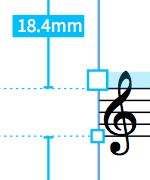
Figure: System spacing handle and staff spacing handle in Engrave mode when Staff Spacing is activated
Staff spacing handles allow you to adjust the vertical position of the selected staves. The gap between staves is shown in millimeters by default, and you can click these numbers to change the value using the supported units of measurement, which are points, millimeters, centimeters, and inches. System handles allow you to adjust the vertical position of whole systems.
When staff spacing handles have been moved, their color changes. When you move system handles, both the square handle and the highlighted strip at the top of the system change color.
You can copy manual changes you have made to the staff spacing on individual pages to other pages in the layout.
We recommend that you add extra pages and finish laying out your pages before moving individual staves, as individual staff spacing changes are automatically deleted if the page on which they occur or the rhythmic position at the start of the system changes. For example, if you move staves individually and then add a blank page at the start of the layout, all of the individual staff spacing changes in the layout are deleted.
-
When Staff Spacing is activated, you cannot make any selections or make other types of edits to items in the current layout. To resume normal selection and editing, click Graphic Editing in the Engrave toolbox or return to Write mode.
-
You can change your preferred unit of measurement to be used throughout Dorico Pro on the General page in Preferences.