Inputting multi-note tremolos
You can input multi-note tremolos that indicate notes are repeated in a pattern similar to a trill. You can also input multi-note tremolos across more than two notes if they are tuplets, which indicates that the notes in the tuplet are repeated in the notated sequence.
Procedure
Result
Multi-note tremolos with the number of tremolo strokes specified are input between selected individual notes and the notes immediately after them, or between selected pairs of notes.
When tuplets are selected, multi-note tremolos are input across the selected tuplets, with the tremolo strokes positioned in the center of all notes in the tuplet. The tuplet bracket is hidden, and a signpost is shown at the start of each tuplet indicating its ratio.
The appearance of stems in multi-note half note tremolos depends on your setting on the Tremolos page in .
Example
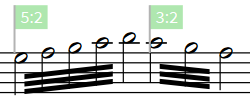
Figure: Multi-note tremolos with three tremolo strokes across tuplets
