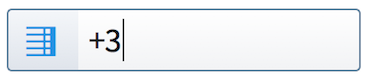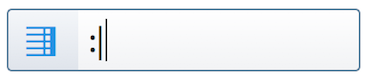Input methods for bars and barlines
You can input both bars and barlines with the keyboard by using the bars and barlines popover, and also with the mouse by using the available options in the Bars and Barlines panel.
Normally you do not need to create bars in Dorico, as they are created automatically as needed when you input music. However, you can add bars in advance if, for example, you are copying or arranging an existing piece of music.
Another way to add bars is by choosing a note value, such as a whole note when in a 4/4 time signature, in the Notes panel in Write mode and press Space repeatedly during step input.
Inputting bars with the popover
You can input bars and barlines with the keyboard by entering an appropriate short-hand for the number of bars or the type of barline you want into the bars and barlines popover.
You can open the bars and barlines popover in Write mode in any of the following ways:
-
Press Shift-B.
-
Choose .
The icon on the left-hand side of the popover matches the corresponding button in the Notations toolbox on the right of the window.
|
Figure: Bars and barlines popover with an example entry for inputting bars |
Figure: Bars and barlines popover with an example entry for a barline |
Figure: Bars and Barlines button in the Notations toolbox |
Inputting bars with the panel
You can also input bars and barlines with the mouse using the Bars and Barlines panel on the right of the window in Write mode.
You can open the Bars and Barlines panel by clicking Bars and Barlines in the Notations toolbox on the right of the window in Write mode.

The panel contains the following sections:
-
Insert Bars
-
Insert Bar Rest
-
Insert Barline
You can hide/show the panel whose icon is currently selected in the Notations toolbox in any of the following ways:
-
Press Ctrl/Cmd-9.
-
Click its disclosure arrow.
-
Choose .
Inputting bars/beats with the system track
Additionally, you can input bars using the system track. The system track also allows you input other rhythmic durations, that is, a specified beat region.
The system track is shown by default in new projects.