Hub
When you start Dorico, the Hub opens. The Hub keeps you up-to-date with the latest information and assists you with organizing your projects. It consists of the News section and the Projects section.
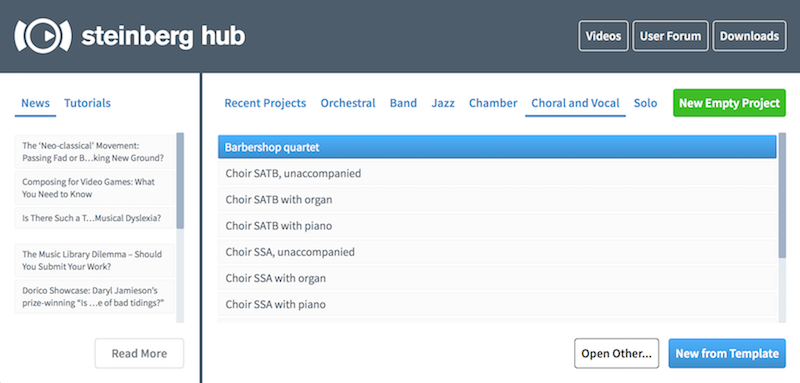
- News
-
Displays recent Steinberg news.
- Tutorials
-
Displays recent Dorico tutorials.
- Read More
-
When News is selected, Read More links you to a page on the Steinberg website with more detailed information about the news and tutorials topic that you selected.
- Watch
-
When Tutorials is selected, Watch links you to the relevant tutorial video on the Dorico YouTube channel.
- Videos
-
Directs you to the Dorico YouTube channel.
- User Forum
-
Links you to the user forum on the Steinberg website.
- Downloads
-
Links you to the download page on the Steinberg website.
- Recent Projects
-
Shows a list of the projects that you worked on last. You can scroll through the list with the Up Arrow/Down Arrow keys or with the mouse.
- Orchestral, Band, Chamber, Choral and Vocal, Solo
-
Allow you to choose between different categories of project templates.
- New Empty Project
-
Starts a new project.
- Open Other
-
Allows you to open any other project file in your file system.
- Open Selected Project
-
Opens the file that you selected in the Recent Projects list. Alternatively, you can double-click the file name or select the file and press Return.
- Project Templates only: New from Template
-
Creates a new project from the project template that you selected in the list of a project template category.