Project window in Setup mode
The project window in Setup mode contains the default toolbar, the music area, and the status bar. It provides panels with all the tools and functions that allow you to create players and assign instruments as well as to specify the layouts and flows for your score.
You can switch to Setup mode in any of the following ways:
-
Press Ctrl/Cmd-1.
-
Click Setup in the toolbar.
-
Choose .
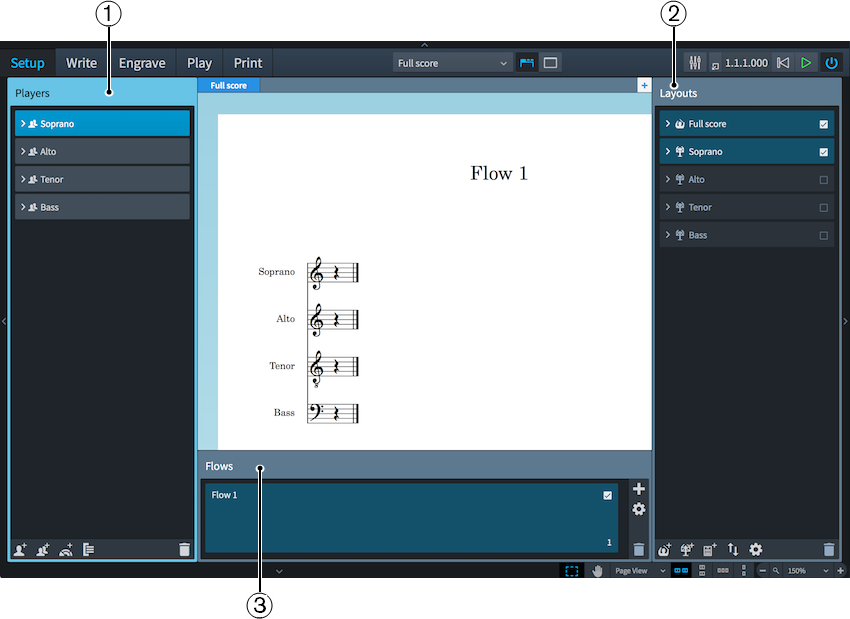
Figure: Panels in Setup mode
The following panels are available:
-
Players
Lists the players, instruments, and groups in your project.
-
Layouts
Lists the layouts that are created for players.
-
Flows
Shows the flows that are created for your project.
If you select or edit items on a panel, the panel and the selected item are highlighted in a different color. In each of the panels, you can activate/deactivate players, layouts, and flows independently to determine the following:
-
The players included in each flow
ImportantIf you exclude a player from a flow, any notes you have already input for that player in that flow are deleted.
-
The players that you want to show/print in an instrumental part/full score layout
-
The flows that you want to show/print in instrumental parts/full score layouts
To verify that all the players and flows that you selected are shown in a layout, select the layout in the layout selector.