Showing voice colors
You can show notes in different colors according to their voice, for example, to check which notes are in which voice.
Procedure
Choose .
-
A tick is shown beside Voice Colors in the menu when voice colors are shown.
-
No tick is shown beside Voice Colors in the menu when voice colors are not shown.
Result
Noteheads appear with colors according to their voice. Colors are randomly assigned, meaning colors do not refer to specific voices.
Example
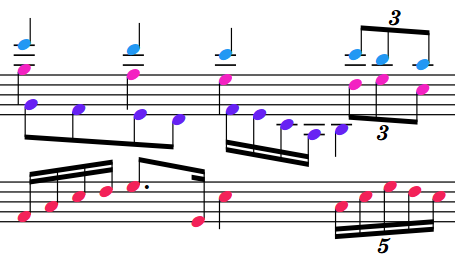
Figure: Voice colors shown
After Completing This Task
If showing voice colors reveals some notes are not in the voice you want, you can change their voice.