Changing the position of ornament accidentals relative to trills
You can change where ornament accidentals are positioned relative to individual trills, independently of your project-wide setting.
Ornament accidentals indicate the interval of trills by telling the performer which notes to include in the ornament. For example, a trill on an E with a sharp ornament accidental indicates the performer trills between E and F♯, rather than between E and F.
Procedure
- Select the trills whose ornament accidental position you want to change. You can do this in Write mode and Engrave mode.
- In the Properties panel, activate Accidental position in the Trills group.
-
Select one of the following options from the menu:
-
Above
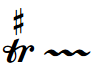
-
Below
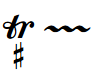
-
On the right
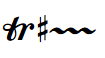
-
Result
The position of ornament accidentals relative to the selected trills is changed.
Tip
You can change the default position of ornament accidentals relative to all trills project-wide on the Ornaments page in .