Pages panel
The pages panel in Engrave mode provides several sections that allow you to specify how the pages of your notation are formatted. The way this is done is based on the typical techniques as they are used in desktop publishing programs.
You can show/hide the Pages panel in any of the following ways:
-
Press Ctrl/Cmd-9.
-
Click the disclosure arrow to the right of the music area.
 /
/ 
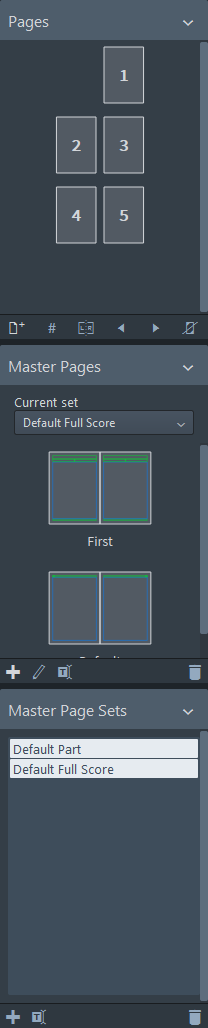
Figure: Pages panel in Engrave mode
The pages panel is divided into the following sections:
Pages
- Pages display
-
Shows the pages in your layout with their page number. A highlighted page frame indicates a selected page. Markings in the top left and the bottom right corner of the pages indicate that a page has overrides. Additional frames at the top or left frames of the page indicate that master page changes have been applied.
- Insert Pages
-

Allows you to insert pages into your layout before or after existing pages, based on a selected master page.
- Insert Page Number Change
-

Allows you to change the page numbers for pages in your layout.
- Insert Master Page Change
-

Allows you to assign a different master page to a selected page.
- Swap with Previous Page
-

Moves a selected page to the position of the previous page.
- Swap with Next Page
-

Moves a selected page to the position of the next page.
- Remove Overrides
-

Removes all overrides on a selected page.
Master Pages
- Master Pages display
-
Shows the master page pairs that are used in your layout. A highlighted frame indicates the selected master page. If you select a page in the Pages display, the master pages display highlights the master page pair that is used for this page.
- Current set
-
Shows the master page set that is in use and allows you to select a different master page set.
- New Master Page
-

Allows you to add a new master page to a master page set.
- Edit Master Page
-

- Rename Master Page
-

- Delete Master Page
-

Deletes a selected master page.
Master Page Sets
- Master Page Set list
-
Shows a list of available master page sets.
- New Master Page Set
-

Creates a new master page set based on the master page set that is selected in the list. The new master page set is automatically added to the Current set menu in the Master Pages section.
- Rename Master Page Set
-

Allows you to rename the selected master page set.
- Delete Master Page Set
-

Deletes a selected master page set from the list.